Kanopy Basic Search
-
Kanopy BASE Collection This link opens in a new window A collection of over 10,000 educational and feature films and documentaries in the Kanopy BASE collection range from core curricular subjects like Race and Class Studies, Sociology and Education, to subjects that cater to the whole student like Mental Health, Psychology and Health and Fitness. Many films on Kanopy—including from iconic suppliers like the BBC, NEON, Samuel Goldwyn Films, HISTORY, A&E, First Run Features Kino Lorber and IFC Films—are unavailable elsewhere.
Browsing for a Film
On the Kanopy homepage, you'll see "shelves" of film collections with a common subject or theme. If you're browsing the Kanopy website on a computer, you'll also see a banner at the top of the homepage highlighting seasonal collections or featured films. Click the banner to browse the featured collection.
Note: The films and collections displayed on the homepage vary by institution and change over time.
To see a specific category of films, hover over Browse at the top of the page on the website, or tap Browse in the bottom nav bar of the mobile app. Then, select a category to browse shelves with that theme. For example, if you select "Classic Cinema," you might see shelves like "Classic Drama" and "Classic Comedy."
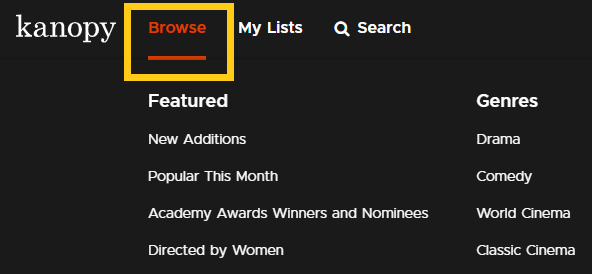
To see more information about a film, hover over the film on the website and select See More, or tap the film on the mobile app.
Searching for a Film
To search for a film, select Search at the top of the Kanopy website or in the bottom navigation bar (on the Kanopy mobile app) and search by title or keyword. Select a suggested search at the top of the results to see related titles.
If you use Kanopy with an academic institution, you may see results categorized by "In Collection" (titles that can be viewed immediately) and "Request Access" (titles that require a request form to be filled out) on the website.
Use filters to further refine your results by genre, language, and whether a film has captions or public performance rights. Filter options will change dynamically with search results (e.g., the "Captions" toggle will only appear if there are films with closed captioning in your search results).
