Kanopy
Create a Kanopy Account (optional)
- Open Kanopy's homepage in a web browser. (You may be prompted to log in with your college banner ID credentials.)
- Select the account menu
 in the top-right corner, then select Create an account.
in the top-right corner, then select Create an account.
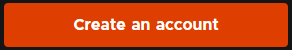
- Enter your name, email address, and password, then click Sign up. Or, sign up with an existing Apple or Google account.

You'll be taken to CT State Community College's Kanopy homepage, where you can now access the full menu of Kanopy features.