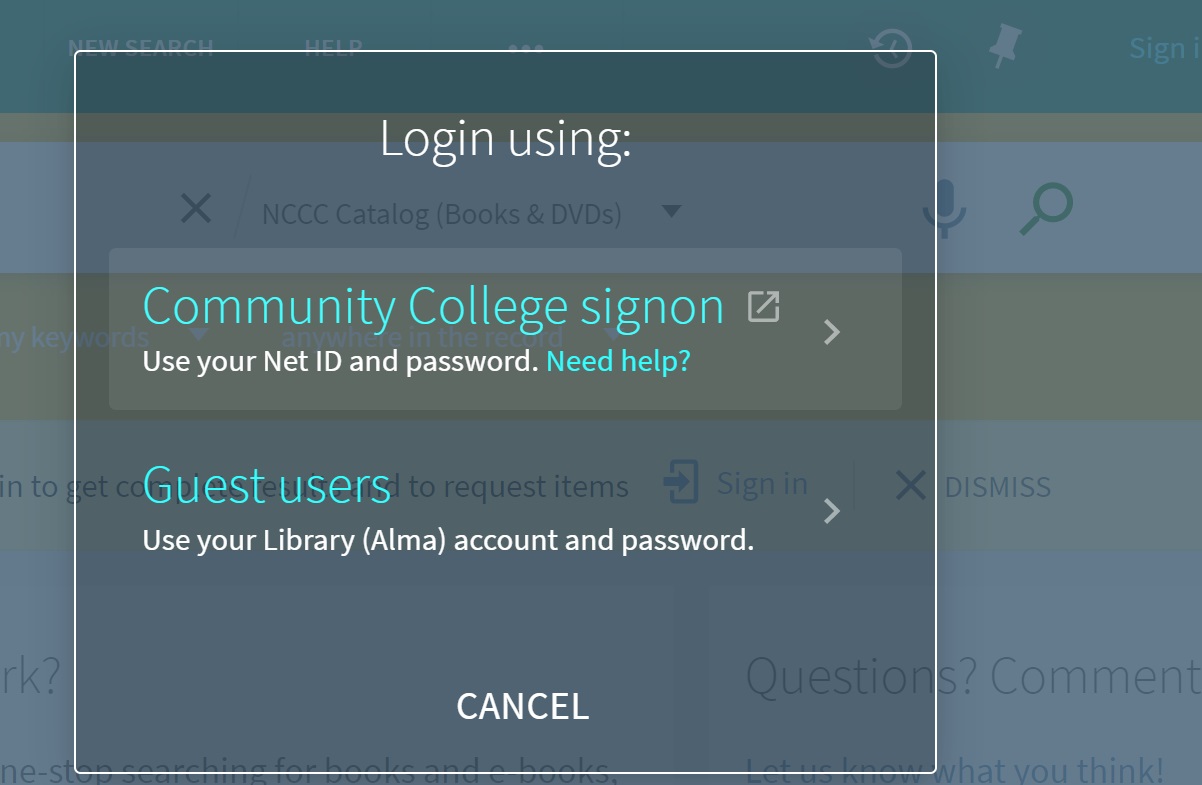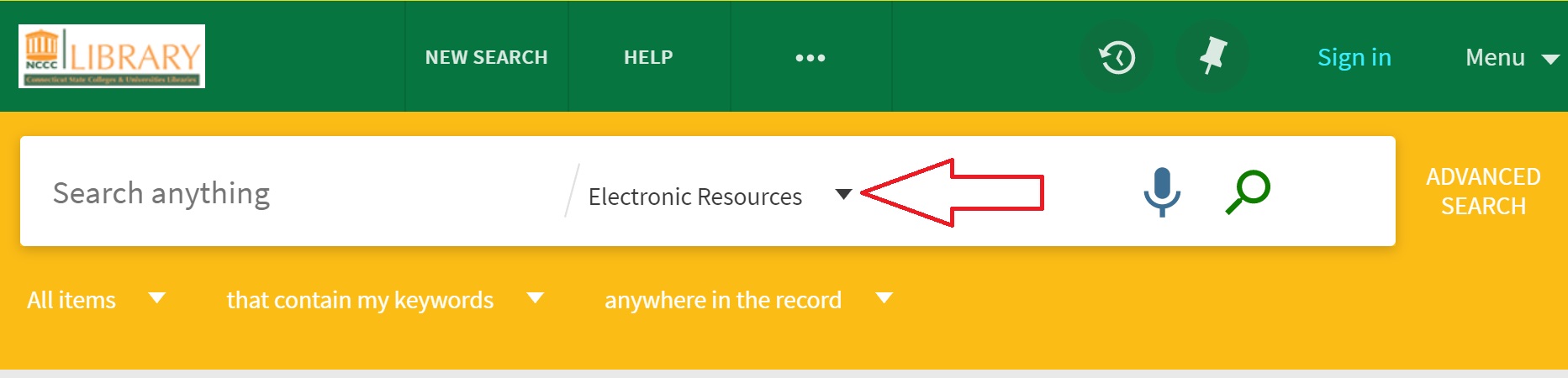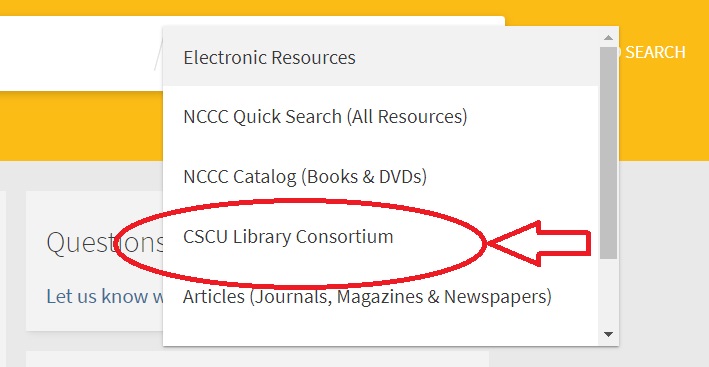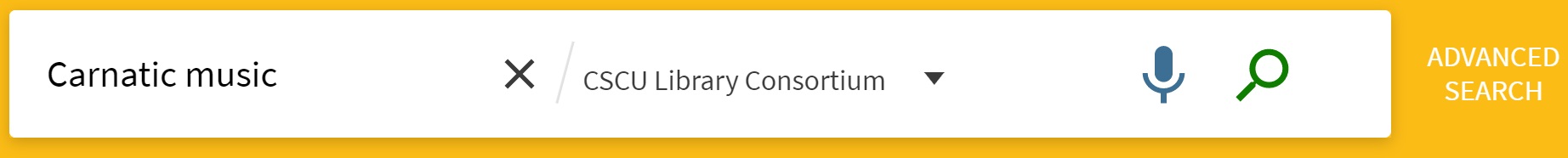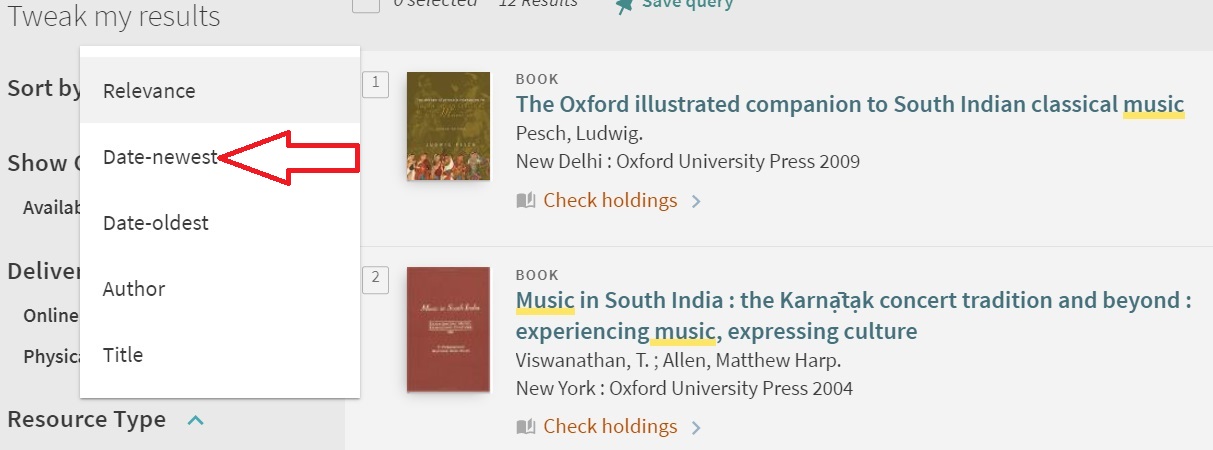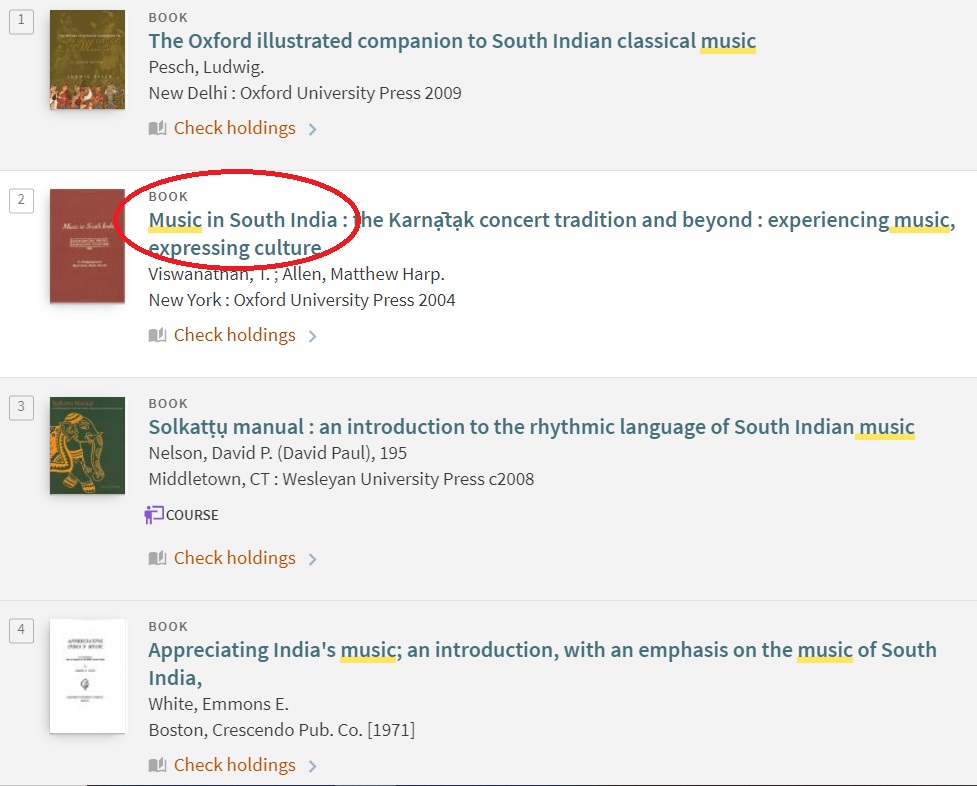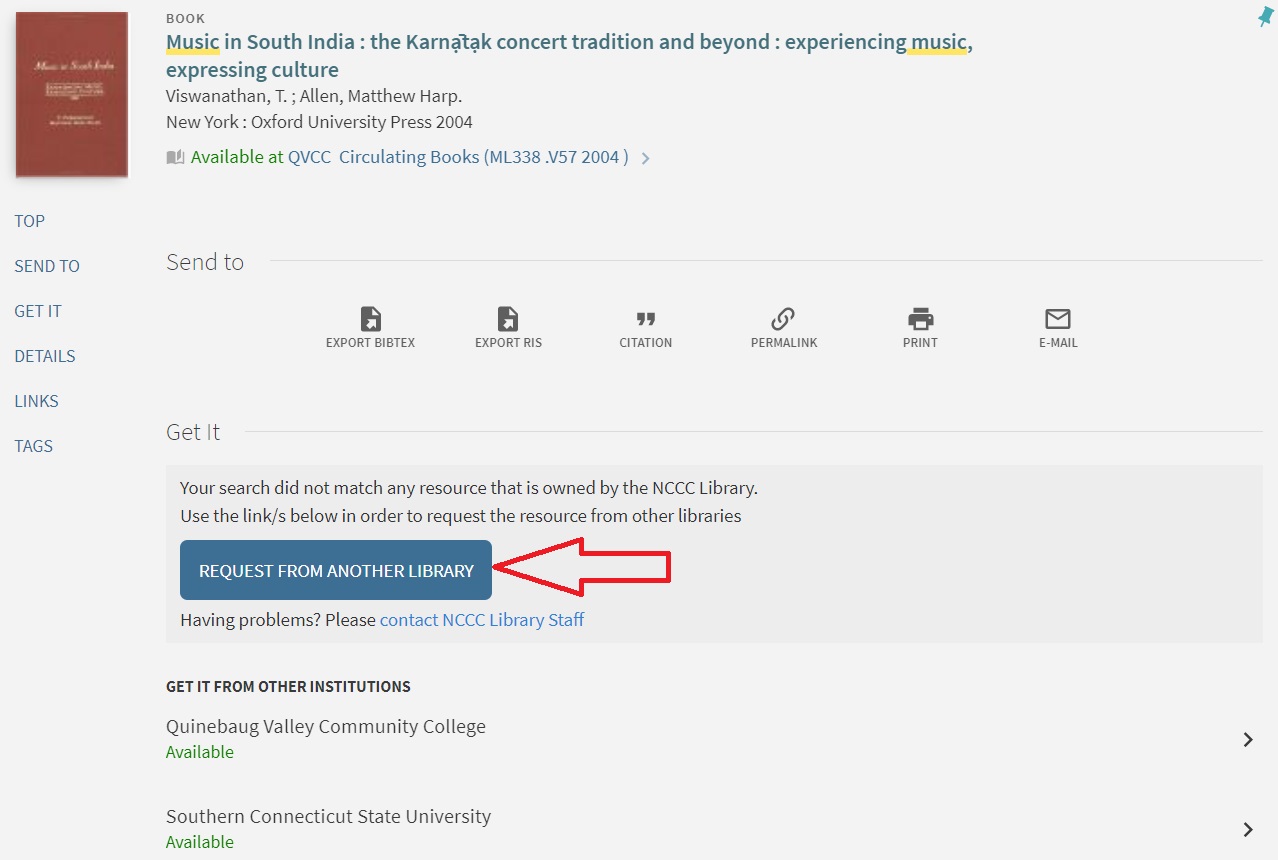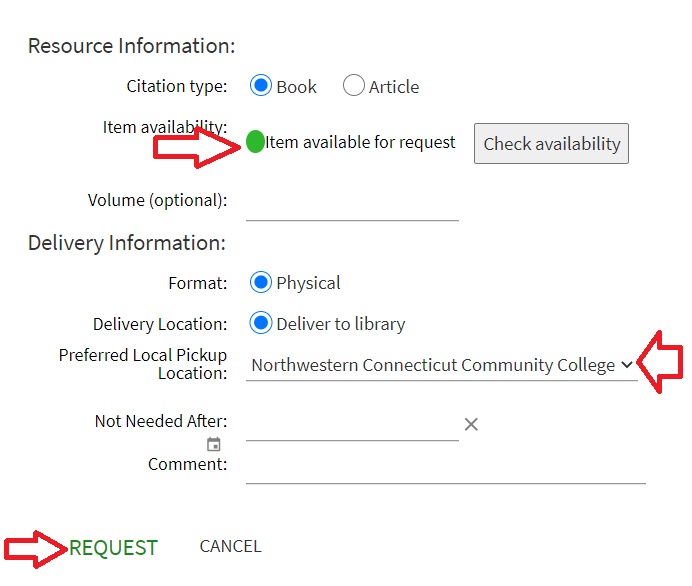How to Request from CSCU Consortium
If you have searched CT State Northwestern Library’s books and did not find what you were looking for, it is time to look at the entire CSCU consortium – all 17 institutions and millions of books!
How to Request from CSCU Consortium
From the library home page, select Find Books, Articles, and More.
Before anything else, click on Sign In (in the upper right-hand corner):
Then click on “Community College signon” and enter your Net ID and password (Just like you were logging in to My CT State Portal):
Now, notice the dropdown menu to the right of the search box.
Use the dropdown menu to change the search setting from Electronic Resources to CSCU Consortium.
Enter your search in the box. In this case, we will be using Carnatic music, the musical tradition of South India. Click enter to start the search.
Look through the result list to see titles that you may find interesting.
HELPFUL HINT: If you want to look at the newest books first, click on Sort by and select Date-newest:
After searching “Carnatic music” and sorting by Date-newest, I wanted to get more information about Music in South India, so I clicked on the title. NOTE: Available books will automatically say Available or Check holdings. Check holdings requires you to click on the title to see availability.
As you can see, Music in South India is available at Quinebaug Valley Campus and Southern Connecticut State University.
To request, click on the blue REQUEST FROM ANOTHER LIBRARY BUTTON.
After clicking, the software will determine if it is available (it should be), where the pickup location is, and then click on the green REQUEST button
Note that the Pickup Location defaults to the Northwestern Campus. You may also add information, such as “Not Needed After” (in case your project is due soon), and Comments. Click on the green REQUEST option.
You will receive an email in your official school email that the library has received your request.